HyperX Cloud II 7.1 Dongle Review
Okay, everyone. I spent a few days with the Cloud II 7.1 dongle to finally set the record straight on whether I was right to hurl my original one into my closet after one afternoon.
I have some thoughts.

OVERVIEW
The HyperX Cloud II 7.1 USB Dongle is a little combo DAC/Amp with a permanently attached braided cable. It’s included with almost every Cloud II (except the Cloud X) and is also available separately from HyperX for $30.
EDIT March 2021: HyperX no longer sells the Cloud II dongle separately on that page, though they still include it in several headset models including the Cloud Core + 7.1 I reviewed. The amp on that page is now the HyperX Amp, which I reviewed over here. Original text resumes.
It’s very lightweight, and has a shirt clip on the back. It has volume up and down buttons, mic volume up and down buttons, and a mic mute switch on the side. It’s driverless, and works with Windows PCs, PS4s, and also Macs.
THE BAD
Let’s get the negatives out of the way first.
This doesn’t show up as a 7.1 device in Windows, so many games will only send it stereo. And the PS4 also only sends it stereo, as all USB devices are limited to stereo on that system.
Here’s photographic proof from my Windows machine:
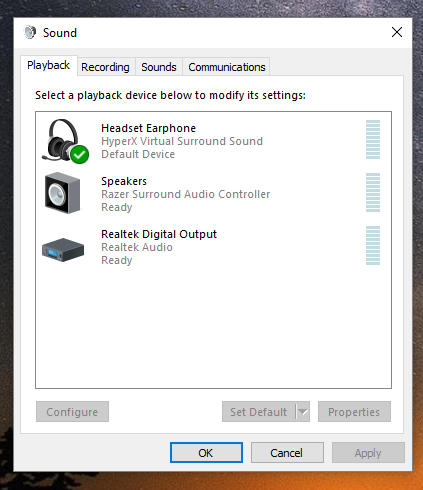
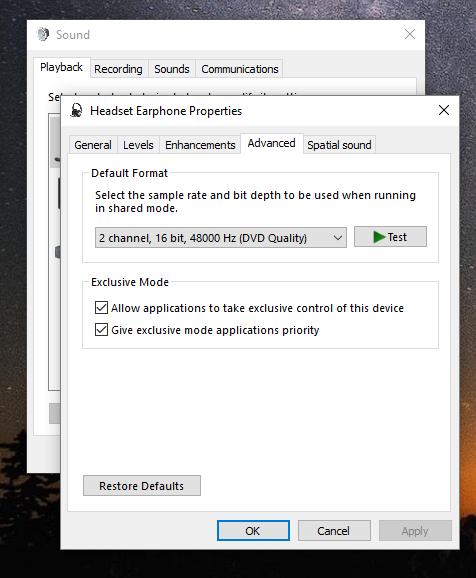
Now, it’s possible for games to take a different route in Windows 10, and send 7.1 channels through software instead of looking at the hardware. This is how the handshake process for Dolby Atmos and Windows Sonic works. But not every game supports this.
And from what I can tell, the HyperX dongle doesn’t do this at all.
So you’re basically scaling up stereo to 7.1, regardless of what game you’re playing…unless you’re playing one of the few games that allows you to force 7.1 output.
With a forced 7.1, the dongle doesn’t work that well. Surround channels are muddled and not placed all that well…once again leading me to the conclusion that this thing is designed to upmix stereo, and that’s it.
On the plus side, it does this pretty well.
Center channel information is untouched, leaving dialogue intelligible. Certain mid and low frequency ranges are boosted, and the further they are to the left and right, the further they’re pushed out into virtual side/surround channels. Basically, they’re taking critical game information like footsteps, boosting it, and then pushing it further out to the “sides.”
It doesn’t sound that great in music. You can hear the EQ profile dramatically change the nature of the music and overboost the mids. But in games…it’s pretty good, actually. More about that below!
IT’S SUPER LIGHT
The Dongle basically weighs zero units of weight. It’s a flimsy thing and it’ll slide around on your desk endlessly because it doesn’t have anything inside to weigh it down, or any kind of rubberized grip on it to keep it from sliding.
All you get is a shirt clip…so you can clip it to your shirt. I don’t want to clip it to my shirt, I want to use it on my desk. The shirt clip makes it sit at an angle on a desk.
And, because the headphone jack is on the top of the dongle, if you use it on your desk…it’ll be upside down.

I guess they figured everyone would clip it to their shirt?
THE GOOD
STEREO UPMIXING IS GOOD IN GAMES!
So. I did enjoy using this in games.
It correctly boosted important information like footsteps and other positional cues, and gave them a wider sense of space than standard stereo.
For music and movies, I didn’t really like how it sounded at all, however. And Windows Sonic, Dolby Atmos, and Razer Surround all have the distinct advantage of supporting full 7.1 sound mixes and placing them correctly around you, along with supporting stereo upmixing as well.
STEREO MODE IS FINE AND COMPATIBLE WITH OTHER SURROUND OPTIONS
As a standard stereo DAC/amp, the Cloud II dongle is totally fine. It provides a clean signal and it does so with plenty of volume, at least for the Cloud II headset.
Plus, you can use any of the surround software I mentioned in the above paragraph in conjunction with it. So that’s good when you want a “proper” virtual 7.1 experience.
If you don’t mind that it’s limited to 16-bit/48khz audio, which is honestly fine for just about everything except playing back hi-res tracks, then it’s a totally capable little thing.

FINAL THOUGHTS
I didn’t hate this thing quite as much as I was expecting to after my last experience with it.
It’s biggest issue is that it doesn’t show up as a 7.1 device in Windows. But the EQ profile it enables with “7.1” mode turned on is good for games, and it does a decent job of adding some space to stereo gaming audio.
And the plethora of control buttons is very nice.
But putting a big old “7.1” right on the dongle isn’t the most accurate label in the world, since you’re really just getting stereo source audio. And the algorithm isn’t going to be to everyone’s taste.
Also, the light weight and the way it slides around are kind of annoying.
I enjoyed the three days I spent gaming with this dongle. But it will probably once again go live in my closet, just like my first one from a few years ago did for a couple of months till I sold it.
Please click the clapping button so I can continue to write this exciting content. And please visit my other content. And my twitter. And my other other content. Thank you.
